weBoost Drive Sleek Review: Get Lost with Cell Service
A convienent way to stay connected on the trail
Cell phone reception is generally a good indication of just how far from civilization you really are. And while most us of in the off road world like to venture far past where the cell phone waves can find us, staying in contact can add an extra layer of security to your trip, knowing you can contact someone if something goes wrong.
Enter the new weBoost Drive Sleek 470135, a cell phone signal booster that will help your phone find the reception it needs to contact the outside world. It is designed to boost the user's 4G LTE and 3G cell signals and can even allow the battery on your phone to last up to two hours longer. It works across the US and Canada with any phone, setup on any provider.
We installed the Drive Sleek on a Ford Raptor and headed north into the wilderness to find a secluded trail with no cell phone signal, to properly put it to the test.
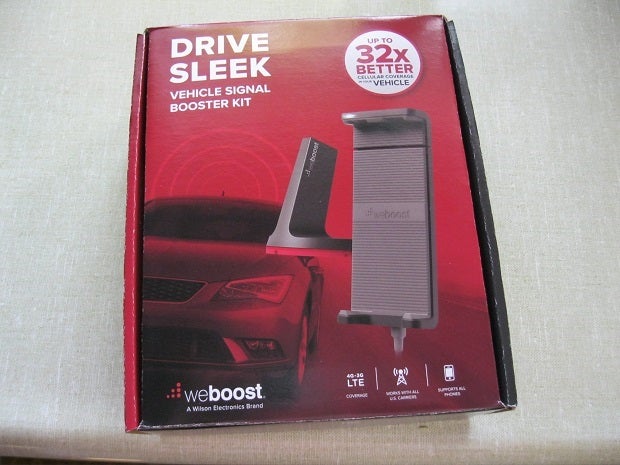
Setup
Setting up the entire system takes about 15-20 minutes and is simple, even for a truck like the 2017 Ford Raptor, which presented some unique challenges. The first step for installation is attaching the external antenna, which is magnetized. That is good for just about every vehicle made today, but not for Ford's aluminum-body pickups. Thankfully, weBoost thought of that and will send along an adhesive pad to stick your antenna on.

Once you find your spot, at least six inches from other antennas and any glass (which wasn't quite possible on the Raptor with its massive moonroof...), the small unit sticks on. The wire should be passed through the rear driver or passenger side door according to the instructions. The routing is different depending on vehicle, but what's important is that the cord is designed to be squeezed in the door without breaking.
Next, you have to find a spot to tuck the small receiver unit, which comes with a Velcro strip on the bottom to help it stick to the carpet in the vehicle. This was easy in the Raptor, which has loads of space in the back, but the unit is small enough that it would easily tuck under any seat.
Next step is to run the wires underneath the vehicle's carpet. Again, each vehicle will be slightly different on how and where you want to run the wires, but it shouldn't be hard to hide them completely, as we were able to do with the Raptor. A 12v power outlet is needed to power the system, which has its own cable that needs to be routed to the nearest outlet. In the Raptor and many trucks today there is a 12v in the rear of the vehicle, but for some, you may need to run this cord to the front. All of the cords are quite long, so you will end up with excess which can be dealt with using the small clips provided.
And best of all, the 12V plug now has a fast-charging USB port built in, so you still have access to the power for your other devices.
Once all the wires are routed, last step is to install the phone mount, which simply and easily slides into the air vents. Running the cord to the mount means that whatever is directly underneath your air vent will have a cord in front of it, in this case obstructing the four-wheel drive selection knob. It wasn't dangerous in any way, just a slight nuisance to be aware of.
The Test
Testing the Drive Sleek was simple: we found a local trail and drove into the forest until all cell phone reception was gone. After powering up the unit, we slid our Samsung Galaxy S3 into the convenient cradle, and three bars of reception came flooding into the phone.
We weren't far off the grid, but to go from no signal to three bars seems substantial. And what's even better is that the entire area is known for patchy cell signal, but by simply leaving our phone in the cradle, it stayed constantly connected. That's part of the beauty of this product, there's no connections to the phone required. You simply put your phone in the cradle and it works.
The cradle itself holds the phone using a spring-loaded vertical sliding mount, which means any phone can fit. The bottom of the phone also stays unobstructed, so you can keep it charging while in the cradle.
Finding ourselves on an empty trail, we started to open the Raptor up a little bit to test the stability of the mount and it held on tight. At about 40 mph on a rutted out country road, the mount didn't come off, and that's despite our best effort to hit the biggest potholes out there.
When it comes time to take a call, you can simply pop the cradle off the mount's magnet and talk on your phone. You don't even need the mount if you don't want it, as you can also leave your phone in the cradle and shove it in the cup holder if that's what you prefer.
weBoost will charge about $200 for the Drive Sleek 470135, a seemingly good value considering it's a system you can quickly install in your ride and have with you, boosting your signal and saving your phone battery life for years to come.
The Verdict
The weBoost Drive Sleek is simple to install and operate, and best of all, it works. So if you're going exploring into the deep country but you don't want to lose your connection to home, this is a great option.
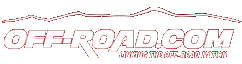







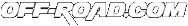
 Your Privacy Choices
Your Privacy Choices